هارد تحت شبکه کیونپ TS-EC880U-RP
TSEC880URP
گارانتی (پانا)
-
3,700+ MB/s throughput and 400,000+ IOPS
-
Two internal cache ports and up to 4 SSDs for caching
-
Scalable design, up to 816TB raw capacity
-
Virtualization-ready, centralized data storage, backup, sharing and disaster recovery
| CPU | Intel® Xeon® E3-1200 v3 Family 3.4 GHz Quad Core Processor | ||||||||||||||||
|---|---|---|---|---|---|---|---|---|---|---|---|---|---|---|---|---|---|
| Memory | System memory: 4 GB DDR3 ECC RAM
| ||||||||||||||||
| Flash Memory | 512MB DOM | ||||||||||||||||
| Internal Cache Port | Two mSATA port on board for read caching | ||||||||||||||||
| Hard Drive | 8 x 3.5-inch SATA 6Gbps/3Gbps hard drive or 2.5-inch SATA, 6Gbps/3Gbps hard drive SSD hard drive
| ||||||||||||||||
| Hard Drive Tray | 8 x hot-swappable and lockable tray | ||||||||||||||||
| LAN Port | 4 x Gigabit RJ-45 Ethernet port Note: | ||||||||||||||||
| LED Indicators | Status, 10 GbE, LAN, eSATA, storage expansion port status | ||||||||||||||||
| USB | 4x USB 3.0 port (rear) Support USB printer, pen drive, USB hub, and USB UPS etc. | ||||||||||||||||
| Buttons | System: Power button and reset button | ||||||||||||||||
| Alarm Buzzer | System warning | ||||||||||||||||
| Form Factor | 2U, Rackmount | ||||||||||||||||
| Dimensions | 88(H) x 442.5(W) x 530.5(D) mm | ||||||||||||||||
| Weight | Net weight (NAS only) : 14.39 kg/ 31.72 lb | ||||||||||||||||
| Sound Level* | Sound pressure (LpAm) :55.3 dB(A) | ||||||||||||||||
| Power Consumption (W) | Sleep mode: 73.38 | ||||||||||||||||
| Temperature | 0-40˚C | ||||||||||||||||
| Relative Humidity | 5~95% non-condensing, wet bulb: 27˚C. | ||||||||||||||||
| Power Supply | Redundant power: | ||||||||||||||||
| PCIe Slot | 2 (1* PCIe Gen3 x8, 1* PCIe Gen3 x4) | ||||||||||||||||
| Fan | 4 x 6 cm smart cooling fan | ||||||||||||||||
|
Remark: 1. Rack size
2. The optional rack kits for the TS-x80 rack mount models are only compatible with square-hole server racks. | |||||||||||||||||
* Testing Environment:
Refer to ISO 7779 ; Maximum HDD loaded ; Bystander Position ; Average data from 1 meter in front of operating NAS

 فروش ویژه
فروش ویژه مجله لیون کامپیوتر
مجله لیون کامپیوتر





















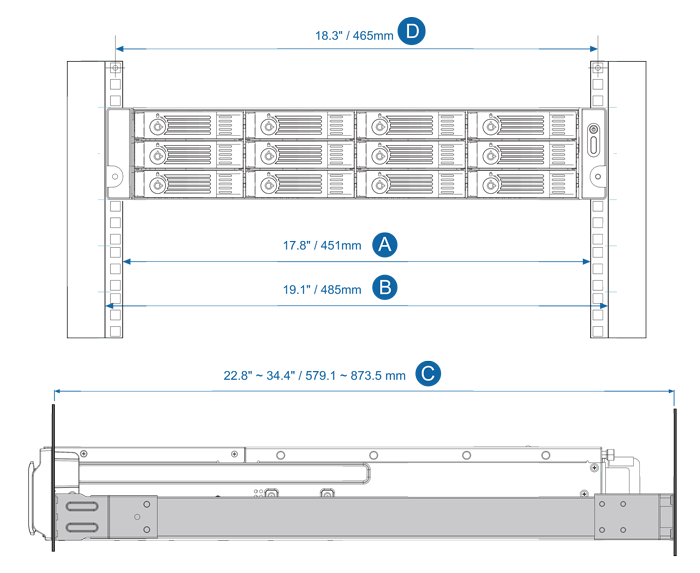
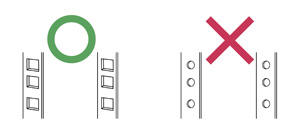
نقد و بررسی کاربران